Currently Empty: $0
Adobe InDesign is a leading desktop publishing and design software used to create sophisticated layouts for print and digital media. It offers a robust suite of tools for designing everything from magazines, brochures, and flyers to eBooks and interactive PDFs. With its advanced typography, layout precision, and integration with Adobe Creative Cloud, InDesign provides a versatile platform for professional publishing and design projects. It enables users to combine text, images, and graphics seamlessly, ensuring high-quality, visually compelling results across various media.
What Students Will Learn:
- Layout and Design Fundamentals: Students will learn how to set up and manage multi-page documents, including creating master pages, grids, and guides to ensure consistent and professional layouts.
- Typography and Text Formatting: Discover techniques for advanced typography, including text styles, kerning, tracking, and creating engaging text layouts to enhance readability and design.
- Image and Graphic Integration: Gain skills in importing, placing, and formatting images and graphics, including adjusting image properties and creating visual interest with layered elements.
- Interactive Documents and eBooks: Learn to create interactive PDFs and eBooks with features such as hyperlinks, buttons, and multimedia elements to enhance user engagement and functionality.
- Prepress and Print Preparation: Understand best practices for preparing documents for print, including setting bleed, crop marks, and exporting in various formats to ensure high-quality production.
- Collaboration and Workflow: Explore how to work efficiently with team members using InDesign’s collaboration tools and integration with other Adobe Creative Cloud apps for a streamlined design process.


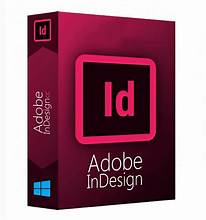
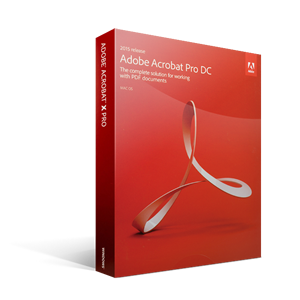
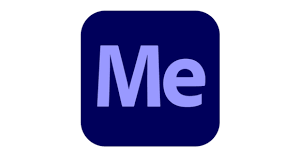


There are no reviews yet.