Currently Empty: $0
WordPress Website Full course
Welcome to "Mastering WordPress: A Complete Guide to Building Professional Websites." This course is designed to provide you with a thorough understanding of WordPress, the world's most popular website creation platform.
About Course
Unlock the power of WordPress with our comprehensive course designed to take you from beginner to expert. Whether you’re looking to create your own website, start a blog, or build sites for clients, this course covers everything you need to know. With step-by-step tutorials, practical exercises, and expert insights, you’ll learn how to harness the full potential of WordPress to create stunning, functional websites.
- Introduction to WordPress
- Understand what WordPress is and why it’s the leading platform for website creation.
- Learn the difference between WordPress.com and WordPress.org.
- Overview of hosting options and how to set up your WordPress site.
- Getting Started with WordPress
- How to install WordPress on your hosting provider.
- Navigating the WordPress dashboard.
- Configuring basic settings for your site.
- Designing Your Website
- Choosing and installing themes.
- Customizing themes to match your brand.
- Tips for selecting and using plugins to enhance functionality.
- Creating Content
- Understanding posts vs. pages.
- How to create and format posts and pages.
- Using categories and tags effectively.
- Advanced Customization
- Using page builders like Elementor for advanced layouts.
- Customizing your site with CSS.
- Creating custom menus and navigation.
- E-commerce Integration
- Setting up an online store with WooCommerce.
- Managing products, payments, and shipping.
- Best practices for running an e-commerce site.
- SEO and Performance Optimization
- Essential SEO practices for WordPress.
- Optimizing your site for speed and performance.
- Using analytics to track and improve site performance.
- Security and Maintenance
- Keeping your WordPress site secure.
- Regular maintenance tasks to keep your site running smoothly.
- Backing up your site and restoring from backups.
- Launching Your Site
- Final pre-launch checklist.
- Promoting your site and attracting visitors.
- Using social media and other tools to grow your audience.
Course Content
WordPress Website full course
Course link In description



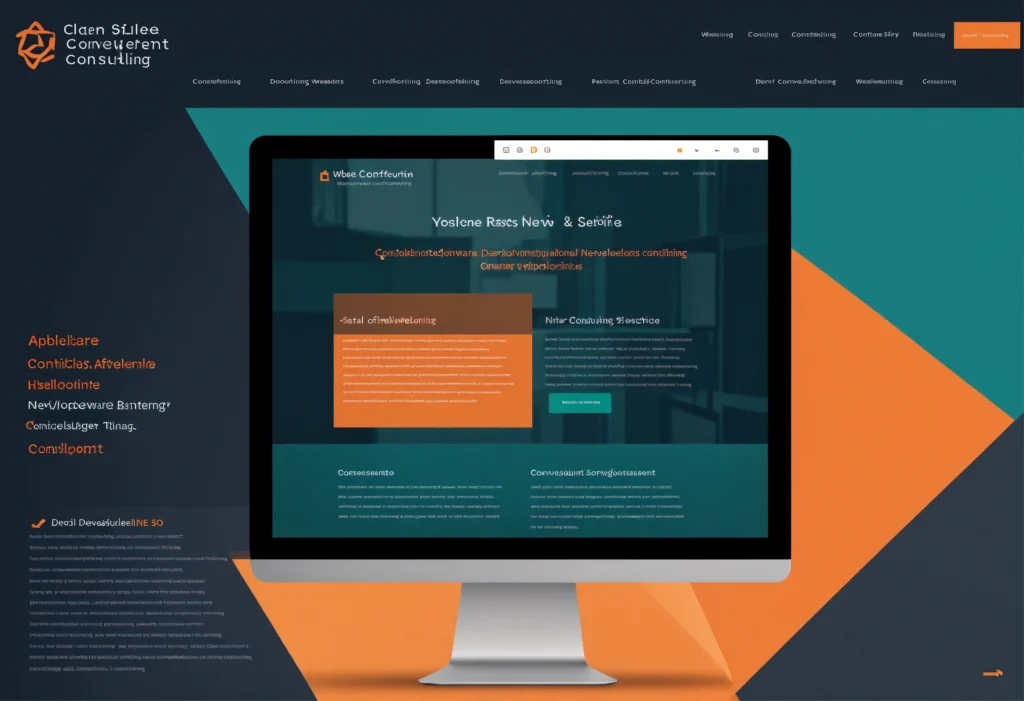

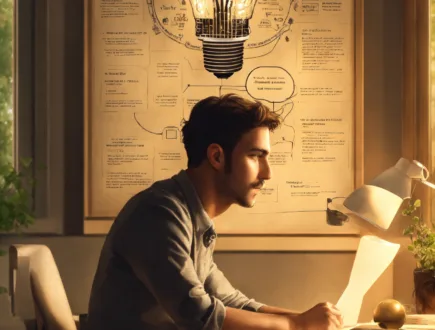


Junaid Khan
Pranav Gorwade
Abdul Rehman Habib